Understanding Persistent Volumes in Kubernetes: Part 2 - Dynamic Provisioning
💬 “持而盈之,不如其已;揣而锐之,不可长保。(Hold on to fullness, and it cannot remain full forever. If you sharpen a blade to its very edge, it will not last long.)”
— Laozi
Welcome back to our Kubernetes storage series! In our first post, we explored the basics of Persistent Volumes (PVs) and Persistent Volume Claims (PVCs), laying the groundwork for managing storage in Kubernetes. Now, let’s dive into the exciting world of dynamic provisioning, a game-changer that simplifies storage management and makes your Kubernetes clusters more flexible and efficient.
Introduction: Why Dynamic Provisioning?
Imagine you’re running a growing application, say a photo-sharing platform, where users are constantly uploading images. Manually creating PVs for each new storage request would be like handcrafting every picture frame in a gallery—tedious and error-prone. This is where dynamic provisioning shines. Instead of pre-creating PVs, dynamic provisioning lets Kubernetes automatically create PVs when a PVC is requested, based on predefined rules called StorageClasses.
Benefits of Dynamic Provisioning
- Automation: No need to manually create PVs. Kubernetes handles it, saving you time and reducing errors.
- Scalability: Perfect for dynamic workloads where storage needs grow or shrink unpredictably.
- Flexibility: StorageClasses allow you to define different storage types (e.g., SSD, HDD) or policies (e.g., delete or retain data) to suit various use cases.
- Efficiency: Resources are allocated only when needed, optimizing cluster resource usage.
For example, in our photo-sharing app, dynamic provisioning ensures that every new user gets storage automatically without you provisioning a PV for each upload. It’s like having an assistant who sets up storage on demand, tailored to your app’s needs.
Example PVC: A Quick Look
Let’s start with a sample PVC that uses dynamic provisioning. Since we covered PVC basics in the first post, we’ll focus on the key components, especially the StorageClass reference.
apiVersion: v1
kind: PersistentVolumeClaim
metadata:
name: photo-storage-pvc
spec:
accessModes:
- ReadWriteOnce
resources:
requests:
storage: 5Gi
storageClassName: fast-ssd
Key Components
- accessModes: Defines how the volume can be accessed (e.g.,
ReadWriteOncefor single-node access). - resources.requests.storage: Specifies the desired storage size (e.g., 5Gi).
- storageClassName: This is the critical part. Here,
fast-ssdrefers to a StorageClass that dictates how the PV is created. Without this, Kubernetes won’t know which storage backend or policy to use. If omitted, it might fall back to a default StorageClass (if configured) or fail if no default exists.
The storageClassName links the PVC to a StorageClass, which acts like a blueprint for provisioning PVs. Let’s explore StorageClasses next.
Understanding StorageClasses
A StorageClass is a Kubernetes resource that defines the type of storage and its behavior. Think of it as a template that tells Kubernetes, “When someone asks for storage, give them this kind with these rules.” StorageClasses are generally predefined by the cluster administrator to provide standardized and consistent storage options.
Here’s an example StorageClass:
apiVersion: storage.k8s.io/v1
kind: StorageClass
metadata:
name: fast-ssd
provisioner: kubernetes.io/aws-ebs
parameters:
type: gp3
fsType: ext4
reclaimPolicy: Delete
volumeBindingMode: WaitForFirstConsumer
Key Fields
- provisioner: Specifies the storage provider (e.g.,
kubernetes.io/aws-ebsfor AWS EBS volumes). Each cloud provider or storage system has its own provisioner. - parameters: Provider-specific settings, like the disk type (
gp3for AWS) or filesystem (ext4). - reclaimPolicy: Defines what happens to the PV and underlying storage when the PV is released. When a PV is attached to an existing PVC, the status is “bound”. Otherwise, if the bounding PVC is deleted, the PV status converts to “released”. Options for reclaim Policy are:
- Delete: The PV and its backing storage (e.g., EBS volume) are deleted.
- Retain: The PV and its backing storage still exist. To reclaim the volume and storage, the administrator has to manually delete them.
- volumeBindingMode: Controls when the PV is provisioned. There are two main options:
- Immediate: The PV is provisioned as soon as the PVC is created, regardless of whether a pod is ready to use it. This is faster but may result in a PV being created in a suboptimal location (e.g., a different availability zone than the pod).
- WaitForFirstConsumer: Delays provisioning until a pod using the PVC is scheduled, ensuring the PV is created in a location compatible with the pod’s node (e.g., the same availability zone). This is ideal for cloud environments where storage location matters.
Here’s another example for a different use case:
apiVersion: storage.k8s.io/v1
kind: StorageClass
metadata:
name: archival-hdd
provisioner: kubernetes.io/gce-pd
parameters:
type: pd-standard
reclaimPolicy: Retain
volumeBindingMode: Immediate
This archival-hdd StorageClass uses Google Cloud’s standard persistent disks and provisions PVs immediately upon PVC creation, suitable for cases where pod scheduling is less sensitive to storage location.
How PVs and Storage Are Created
When a PVC referencing a StorageClass is created, Kubernetes triggers the following process:
- The PVC specifies a
storageClassName(e.g.,fast-ssd). - The associated provisioner (e.g.,
kubernetes.io/aws-ebs) is invoked. - The provisioner creates the underlying storage (e.g., an EBS volume in AWS) based on the StorageClass
parameters. - Kubernetes creates a PV to represent this storage, binding it to the PVC.
- The PV is ready for use by pods.
For example, applying the photo-storage-pvc above with the fast-ssd StorageClass might result in a PV like this:
apiVersion: v1
kind: PersistentVolume
metadata:
name: pv-12345
spec:
capacity:
storage: 5Gi
accessModes:
- ReadWriteOnce
persistentVolumeReclaimPolicy: Delete
storageClassName: fast-ssd
awsElasticBlockStore:
volumeID: vol-xyz
fsType: ext4
This PV is automatically created and bound to the PVC, with the awsElasticBlockStore details filled in by the provisioner.
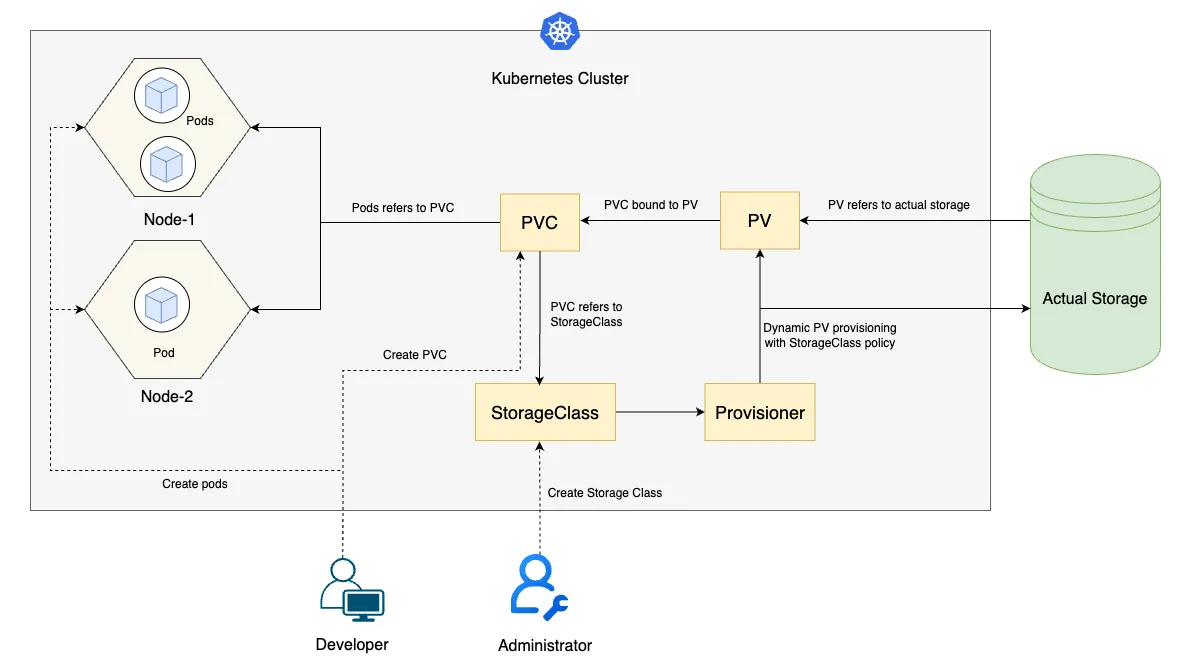
Creating and Inspecting PVCs, PVs, and StorageClasses
To create a PVC and verify dynamic provisioning, you can use the following command to apply the PVC defined earlier:
kubectl apply -f photo-storage-pvc.yaml
This command creates the photo-storage-pvc PVC, triggering dynamic provisioning if the fast-ssd StorageClass is available.
To inspect and troubleshoot, use these kubectl commands:
# List all StorageClasses
kubectl get storageclass
# View details of a specific StorageClass
kubectl describe storageclass fast-ssd
# List all PVCs
kubectl get pvc
# View details of a specific PVC
kubectl describe pvc photo-storage-pvc
# List all PVs
kubectl get pv
# View details of a specific PV
kubectl describe pv pv-12345
For example, kubectl describe pvc photo-storage-pvc might show the bound PV and its status, confirming that dynamic provisioning worked.
Clarifications and Pitfalls to Avoid
Dynamic provisioning is powerful, but there are a few things to watch out for:
- Access Mode Clarification: The
accessModesfield in a PVC defines how the volume can be mounted. According to the Kubernetes documentation:- ReadWriteOnce: The volume can be mounted as read-write by a single node, but multiple pods on that node can access it.
- ReadOnlyMany: The volume can be mounted as read-only by multiple nodes.
- ReadWriteMany: The volume can be mounted as read-write by multiple nodes.
- ReadWriteOncePod: The volume can be mounted as read-write by only a single pod (introduced in Kubernetes 1.22, requires enabling the
ReadWriteOncePodfeature gate). Use this for workloads where only one pod should access the volume at a time, ensuring stricter isolation. Be mindful when choosingReadWriteOnceversusReadWriteOncePod. For example,ReadWriteOnceis suitable for a database pod on a single node, but if you need to restrict access to a single pod (e.g., for a specific application instance), useReadWriteOncePod.
- Reclaim Policy Risks: If the StorageClass uses
Delete, deleting a PVC will also delete the underlying storage, potentially causing data loss. UseRetainfor critical data, but be aware that retained storage requires manual cleanup to avoid resource waste. - Default StorageClass: If no
storageClassNameis specified in a PVC, Kubernetes uses the cluster’s default StorageClass (if set). Check withkubectl get storageclassto see if any are marked(default). Misusing the default can lead to unexpected storage types. - Resource Limits: Some cloud providers impose limits on storage resources (e.g., AWS EBS volume limits). Monitor usage to avoid hitting quotas.
- Cost Management: Dynamic provisioning can lead to over-provisioning if PVCs are created carelessly. Regularly review unused PVs and PVCs to control costs.
- Provisioner Dependencies: Ensure the provisioner (e.g., AWS EBS CSI driver) is installed and configured correctly, or provisioning will fail.
To avoid resource waste:
- Use
kubectl delete pvc <name>carefully, especially withDeletereclaim policies. - For
Retainpolicies, periodically check for orphaned storage (e.g., unattached EBS volumes in AWS) and delete them manually via the cloud provider’s console or CLI.
Summary and Further Reading
Dynamic provisioning with StorageClasses makes Kubernetes storage management a breeze, automating PV creation and tailoring storage to your needs. By defining StorageClasses with appropriate reclaim policies, volume binding modes, and access modes like ReadWriteOnce or ReadWriteOncePod, you can balance automation, data safety, and cost efficiency. Just keep an eye on policies, access modes, and resource usage to avoid surprises.
For more details, check out the official Kubernetes documentation on Dynamic Provisioning. Happy provisioning, and let Kubernetes do the heavy lifting for your storage needs!